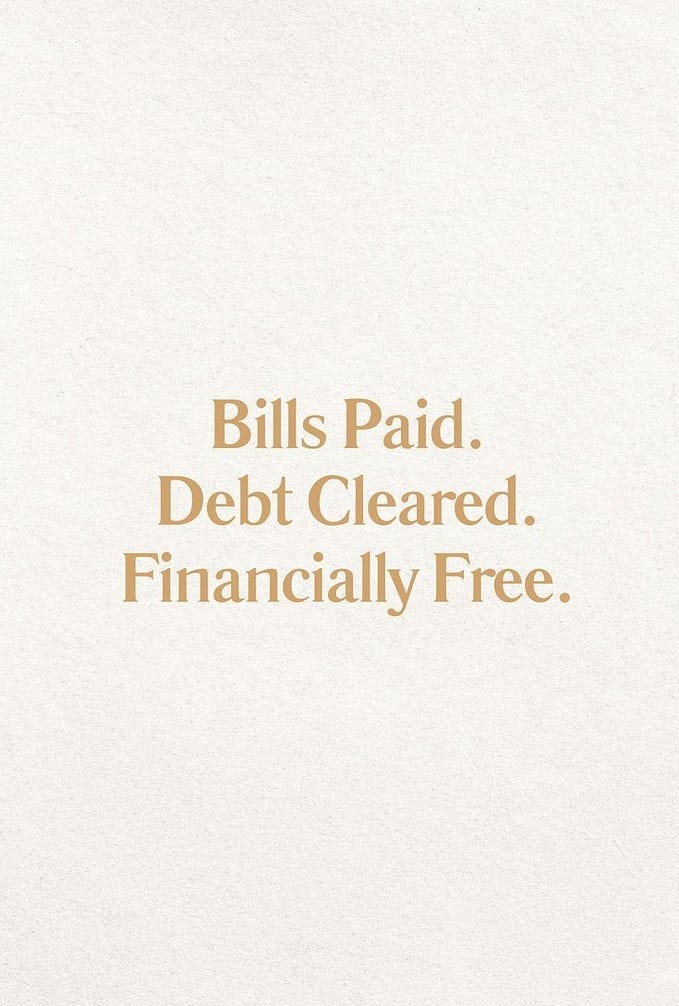Creating a website for a small business is a pivotal step in establishing an online presence and reaching a broader audience. Considering website-building tools, WordPress stands out as a versatile and user-friendly platform. This article delves into the question: Is WordPress a better option for making small sites? We will explore the reasons why WordPress is an excellent choice for small business websites, comparing it to static HTML sites, and eventually, providing insights on how to build a small business website with WordPress.

In the digital age, where an online presence is synonymous with visibility and accessibility, small businesses must consider the most efficient and user-friendly platform for creating their websites. WordPress, initially renowned as a blogging platform, has evolved into a comprehensive content management system (CMS) that powers a significant portion of the web. The question arises:
Host your site on the Fastest And Fully Managed WordPress Hosting in 2024
Is WordPress a better option for making small sites?
The short answer is a resounding yes. WordPress offers various advantages that make it an ideal choice for small business websites. In the following sections, we will explore the specific reasons why WordPress stands out, comparing it to static HTML sites and providing practical insights on how to harness the power of WordPress to build an effective and visually appealing small business website. Whether you’re a business owner or an aspiring web designer, this guide aims to simplify the process and highlight the key factors that make WordPress a compelling option for small site development. Let’s dive into the world of WordPress and discover how it can elevate the online presence of small businesses.
Why Use WordPress for Small Business Websites
Small businesses often face the challenge of creating an online presence that is not only visually appealing but also easy to manage and update. WordPress emerges as a preferred solution for small business websites due to its flexibility, user-friendly interface, and an extensive ecosystem of themes and plugins. Let’s explore the key reasons why WordPress is the go-to choice for small business websites.
1. Ease of Use:
WordPress boasts an intuitive and user-friendly interface, making it accessible for individuals with varying levels of technical expertise. Even those without extensive coding knowledge can easily navigate the platform, enabling small business owners to manage and update their websites effortlessly.
2. Cost-Effective Solution:
For small businesses with limited budgets, WordPress offers a cost-effective solution. The platform itself is open-source and free to use. Additionally, there is a vast selection of free and premium themes and plugins, allowing businesses to create a professional-looking website without breaking the bank.
3. Flexible Design Options:
WordPress provides a wide array of design options through themes. These themes, which determine the overall look and layout of a website, are customizable to align with the brand identity of a small business. The flexibility of design options ensures that the website reflects the unique personality of the business.
4. Rich Plugin Ecosystem:
The extensive plugin ecosystem of WordPress allows small businesses to add various functionalities to their websites without the need for custom coding. From contact forms and social media integration to e-commerce solutions, plugins empower businesses to tailor their websites to their specific needs.
5. SEO-Friendly Structure:
Search engine optimization (SEO) is crucial for enhancing online visibility. WordPress, with its clean code structure and SEO-friendly features, inherently supports better search engine rankings. Additionally, there are numerous SEO plugins available that simplify the process of optimizing content for search engines.
Read More: How to edit code in WordPress?
6. Responsive Design:
In an era where mobile device usage is prevalent, having a website with a responsive design is essential. WordPress themes are designed to be responsive, ensuring that the website looks and functions seamlessly across various devices, including smartphones and tablets.
7. Community Support:
WordPress boasts a vibrant and active community of users, developers, and contributors. Small businesses can leverage this community for support, guidance, and troubleshooting. Whether through forums, online tutorials, or documentation, assistance is readily available.
8. Regular Updates and Security:
WordPress is continuously updated to enhance features, address vulnerabilities, and improve security. Small businesses benefit from a secure platform that evolves with the changing digital landscape, reducing the risk of security breaches.
9. Scalability:
As a business grows, its website needs may evolve. WordPress offers scalability, allowing small businesses to start with a basic site and expand its features over time. Whether adding new pages, features, or products, WordPress accommodates the growth of a business.
10. Content Management System (CMS) Functionality:
WordPress excels as a content management system, enabling businesses to effortlessly update and manage their website content. From adding blog posts to updating product information, the CMS functionality streamlines content-related tasks.
In the next sections, we will delve into the comparison between static HTML sites and WordPress sites, offering insights into why the latter is a superior choice for small business websites. Understanding these distinctions will further reinforce the case for WordPress as an optimal solution.
Static HTML vs. WordPress Sites
Before delving into the practicalities of building a small business website with WordPress, it’s crucial to understand the fundamental differences between static HTML sites and WordPress sites. While static HTML sites have their merits, WordPress’s dynamic and feature-rich nature makes it a standout choice for small business websites. Let’s explore the distinctions and highlight why WordPress often proves to be a superior option.
Static HTML Sites:
1. Harder to Update: Static HTML sites require manual updates for every page, making them time-consuming and challenging to maintain, especially as the website grows.
2. Limited Functionality: Static sites may lack dynamic features, interactive elements, and the ability to easily integrate with plugins, limiting the overall functionality.
3. Scalability Challenges: As a business expands, adding new pages or sections to a static site can be cumbersome, potentially leading to a disjointed user experience.
4. No Content Management System (CMS): Static HTML sites lack a CMS, meaning changes to content often involve editing code directly, requiring technical expertise.
WordPress Sites:
1. Dynamic Content Management: WordPress operates with a robust CMS, allowing users to update content, add pages, and manage the website’s structure effortlessly through a user-friendly interface.
2. Extensive Plugin Integration: The vast selection of plugins enhances functionality, enabling small businesses to add features like contact forms, e-commerce capabilities, and social media integration with ease.
3. Responsive Themes: WordPress themes are designed to be responsive, ensuring optimal user experience across various devices, a critical aspect for today’s mobile-centric audience.
4. SEO-Friendly Features: WordPress incorporates SEO best practices, making it easier for businesses to optimize their content and improve search engine rankings.
5. Community Support: The active WordPress community provides ongoing support, updates, and a wealth of resources, fostering a collaborative environment for small businesses.
6. Scalability and Flexibility: WordPress scales effortlessly as businesses grow, accommodating the addition of new pages, features, and functionalities without compromising performance.
7. Content Revisions and Drafts: The CMS functionality allows for easy content revisions, drafts, and scheduled publishing, streamlining the content management process.
8. Easier Integration with Third-Party Services: WordPress simplifies the integration of third-party services, allowing businesses to seamlessly connect with tools such as analytics, email marketing, and more.
Why WordPress is Preferable for Small Business Websites:
User-Friendly Updates: The simplicity of updating content in WordPress makes it accessible for small business owners, eliminating the need for technical expertise.
1. Cost-Effective Maintenance: The ease of maintenance and updates in WordPress reduces ongoing costs associated with website management.
2. Diverse Design Options: WordPress offers a vast selection of themes catering to various industries, ensuring small businesses can achieve a visually appealing and professional website.
3. Enhanced Functionality: The plugin ecosystem empowers small businesses to add advanced functionalities without the need for custom coding or extensive development resources.
In the subsequent section, we’ll guide you through the practical steps of building a small business website with WordPress, leveraging its user-friendly interface and powerful features.
How to Build a Small Business Website With WordPress?
Constructing a small business website with WordPress is a straightforward process, thanks to its user-friendly interface and a plethora of available resources. Whether you’re a small business owner or someone assisting in the website creation process, the following steps will guide you through the essential stages of building a professional and effective website using WordPress.
1. Acquire Domain and Hosting:
- Choose a domain name that reflects your business and is easy to remember.
- Choose a reliable and highly optimized hosting solution specifically for WordPress sites from KemuHost with SSD NVMe storage, a high uptime, robust security, and many more attractive features.
- Explore more: Fastest WordPress Hosting
2. Install WordPress:
- Most hosting providers offer a simple one-click installation for WordPress. Follow the provided instructions during the setup process.
3. Choose a WordPress Theme:
- Browse through the extensive collection of WordPress themes to find one that aligns with your business’s aesthetics and goals.
- Install and activate your chosen theme from the WordPress dashboard.
4. Customize Your Website:
- Access the WordPress Customizer to modify site identity, colors, typography, and other design elements.
- Upload your business logo and customize the site’s header and footer.
5. Create Essential Pages:
- Craft the fundamental pages your small business website needs:
- Home Page: Introduce your business and highlight key offerings.
- About Us: Provide information about your business’s history, mission, and team.
- Products/Services: Showcase your offerings with detailed descriptions.
- Contact: Include contact details, a contact form, and a map if applicable.
6. Add Compelling Content:
- Develop engaging and informative content for each page. Ensure that your content is concise, relevant, and addresses the needs of your target audience.
7. Implement SEO Best Practices:
- Install an SEO plugin such as Yoast SEO to optimize your website for search engines.
- Focus on keyword-rich content, meta descriptions, and image alt text.
8. Integrate Essential Plugins:
- Explore the vast repository of WordPress plugins to enhance your website’s functionality.
- Essential plugins may include:
- Contact Form Plugin: For easy communication with your audience.
- SEO Plugin: To optimize your content for search engines.
- Security Plugin: Enhance the security of your website.
9. Set Up Navigation:
- Create a clear and intuitive navigation menu. Include dropdowns if needed to organize content effectively.
10. Test and Launch:
- Conduct thorough testing to ensure your website functions correctly across different devices and browsers.
- Once satisfied with the testing, officially launch your small business website.
11. Regular Maintenance:
- Keep your WordPress core, themes, and plugins updated to ensure optimal performance and security.
- Regularly backup your website to safeguard against data loss.
Conclusion:
Building a small business website with WordPress combines simplicity with powerful features, allowing businesses to establish a compelling online presence. By following these steps, you can create a visually appealing, functional, and easily manageable website that effectively represents your small business to the online world. Whether you’re showcasing products, services, or information, WordPress provides the tools necessary to create a professional and engaging website for your small business.